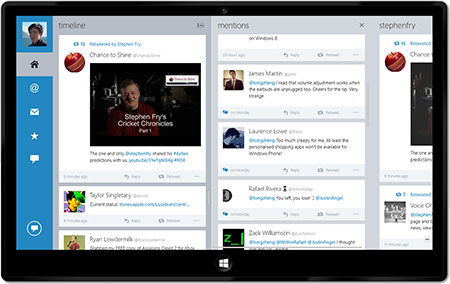November 12, 2012 11:23 am AEST
In today’s release of the MetroTwit Loop beta, we have started our migration of our WPF codebase to Microsoft’s .NET 4.5 Framework, officially released just a month ago. This is a significant change bringing notable performance and memory improvements, however it drops support for Windows XP.
We would encourage everyone to download the new release and experience the snappier responsiveness for themselves but we also wanted to provide a behind-the-scenes peek at why this is now possible.
On Microsoft’s page highlighting the new features and enhancements to Windows Presentation Foundation 4.5, the most significant feature for MetroTwit for Desktop is the addition of a new list virtualization feature which we’ve been silently praying for since the early days of our project’s development.
As some of our heavy users would know, our app can display quite a number of tweets in the column lists. Previously, all of these tweets would be rendered and stored in memory, even if they are not visible – far off the page.
Virtualization is a platform rendering feature that attempts to solve the above issue by “hiding” the items of a list that is not currently visible (scrolled far off the list), and thus also saving memory. Previously, WPF restricted the use of virtualization to “item scrolling” which severely degraded the user experience which we chose not to sacrifice.
Now with WPF 4.5, virtualization is also available for “pixel scrolling” which delivers the smooth and familiar scrolling experience people expect, thus we are able to utilize it to its full advantage without compromise.
We hope this explanation provides some useful insight into our eager adoption of .NET 4.5 for MetroTwit for Desktop. We understand and appreciate that a number of our loyal users are still on Windows XP and we would encourage those users to upgrade their systems where possible.
We look forward to shipping numerous new features and performance enhancements to MetroTwit for Desktop over the coming weeks and months.
— David Golden, Winston Pang, Long Zheng
November 12, 2012 11:23 am AEST
MetroTwit Loop is the nightly beta for MetroTwit. Use the in-app updater to receive this MetroTwit Loop update.
Version 1.0.2.2 release notes:
November 6, 2012 11:49 pm AEST
MetroTwit Loop is the nightly beta for MetroTwit. Use the in-app updater to receive this MetroTwit Loop update.
Version 1.0.2.1 release notes:
- Fixed dismissing sidebar popups hides pinned columns
- Re-added unread counter in sidebar
- Fixed new tweet animation
- Fixed dismissing popups to include sidebar
October 28, 2012 1:37 am AEST
MetroTwit Loop is the nightly beta for MetroTwit. Use the in-app updater to receive this MetroTwit Loop update.
Version 1.0.2.0 release notes:
- Refreshed user interface style
- Removed many animations to speed up responsiveness
- Changed the appearance of popups, specifically profile view – more to change in the future
- Many performance improvements
- Fixed displaying Unicode characters in some tweets
- Changed text for readability and consistency with Twitter’s new display guidelines
October 13, 2012 10:39 am AEST
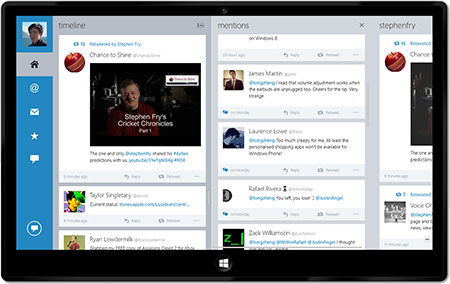
The anticipated major update to MetroTwit for Windows 8 has just been certified and is now rolling out to Windows 8 users around the world for customer download. You can see the details in the Windows Store here.
The significant new features added since our preview version are:
- Twitter Streaming support (and Twitter API 1.1 support)
- Added Twitter lists support
- Added multiple accounts support (requires MetroTwit Pro or Plus)
- Added inline media previews
- Added support for Twitter profile banners
- Fixed portrait and snap view support for many pages
- Fixed multiple crashes and instabilities
- Fixed emoji unicode support
- Added geolocation support
- Many new features
While it has taken us several months to prepare this update, we anticipate rolling out more features and bugfixes in the near future through the Windows Store.
Pricing: free upgrade for all current MetroTwit Plus users
MetroTwit Pro – the in-app upgrade removes the advertising inside MetroTwit for Windows 8 and also enables multiple-accounts support, and may include other professional features in the future. This is a $4.99 (AUD) in-app upgrade from the Windows Store.
Since we had very small beginnings with heartfelt support from many early adopters who paid for our Windows desktop application, we’d like to return the kindness with a special offer to all MetroTwit Plus users. Every MetroTwit Plus user gets free access to the Windows 8 app upgrade as well.
Simply copy and paste the MetroTwit Plus email code into the General Settings screen from the Settings charm to validate the upgrade.
Thank you all for your support
We would like to thank everyone for their patience and ongoing support of MetroTwit’s development. We are a very small team with big ambitions facing very harsh restrictions from Twitter, so seeing the overwhelmingly positive community response has been much appreciated. Please continue to rate and review our app.
We hope to also release a refreshing update to MetroTwit for Desktop soon.
— David Golden, Winston Pang, Long Zheng